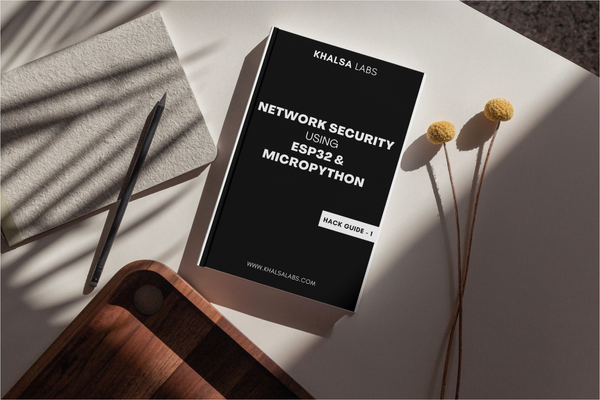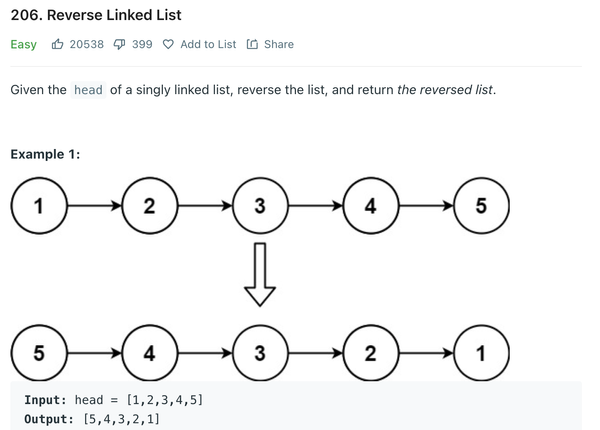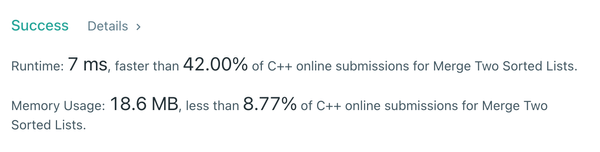Easy way to add static HTML contact us form in webpage?
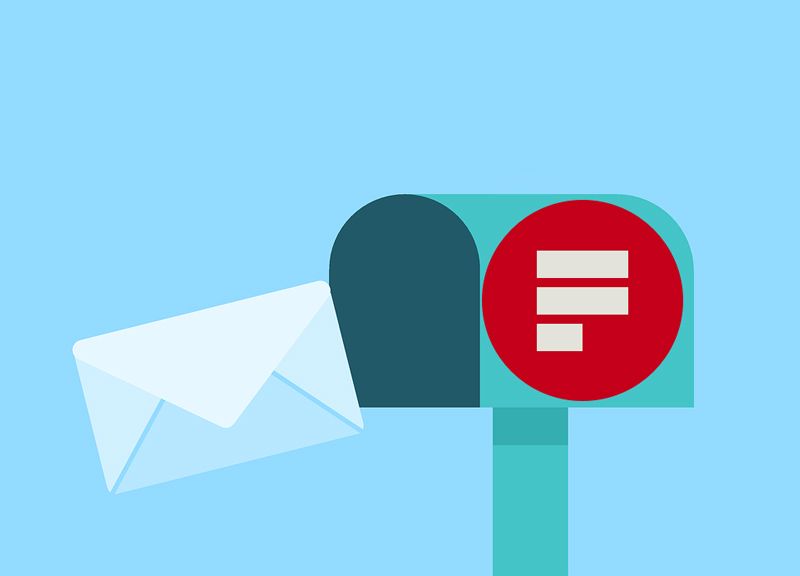
When it comes to how to add a functioning contact us form in a static website, javascript and third party libraries hold their part well.
There are multiple ways to add contact form in a static website. In this tutorial I am going to share the easiest way I found among other ways. I am personaly using this contact us form on my career portfolio
I am using FormSpree service, yet its easy to setup and free to use. Lets learn in a 5 little step method how to use formspree for contact us form in a static webpage.
Step 1: Find contact us form in your html code (template)
The form code would be start from
Step 2: Replace Form action in html
replace action and method attributes of your html form. If action and method does not exists in your form, add them.
action = "https://formspree.io/email@domain.tld" method = "POST"
It should be looking somewhat similar to following:
Step 3: Add name attribute to html form elements
existing:
after attribute added:
Step 4: Press Submit and Confirm
Confirm your email and that’s all, Congrats you made it !!
Thanks to FormSpree to make it happen !!