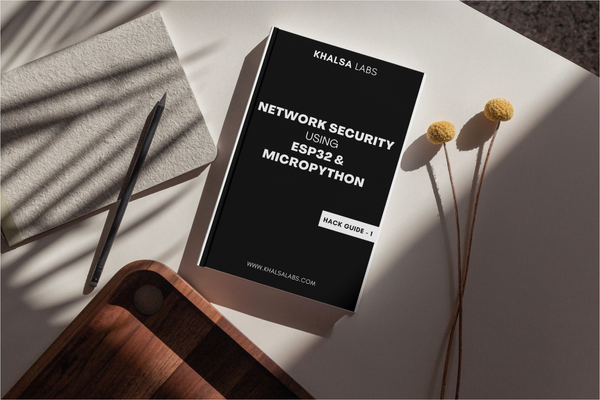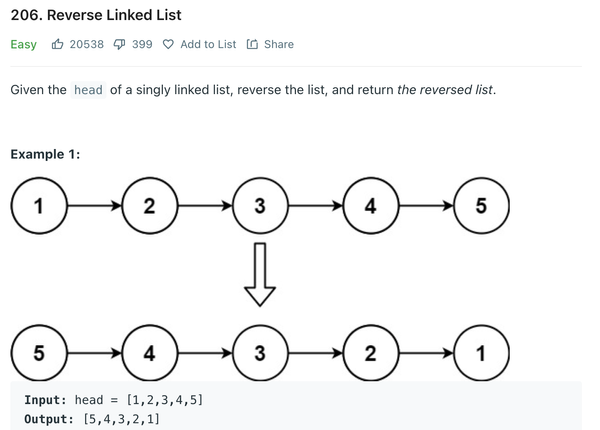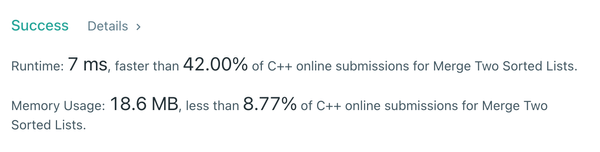Docker vs Kubernetes - A detailed review of container services
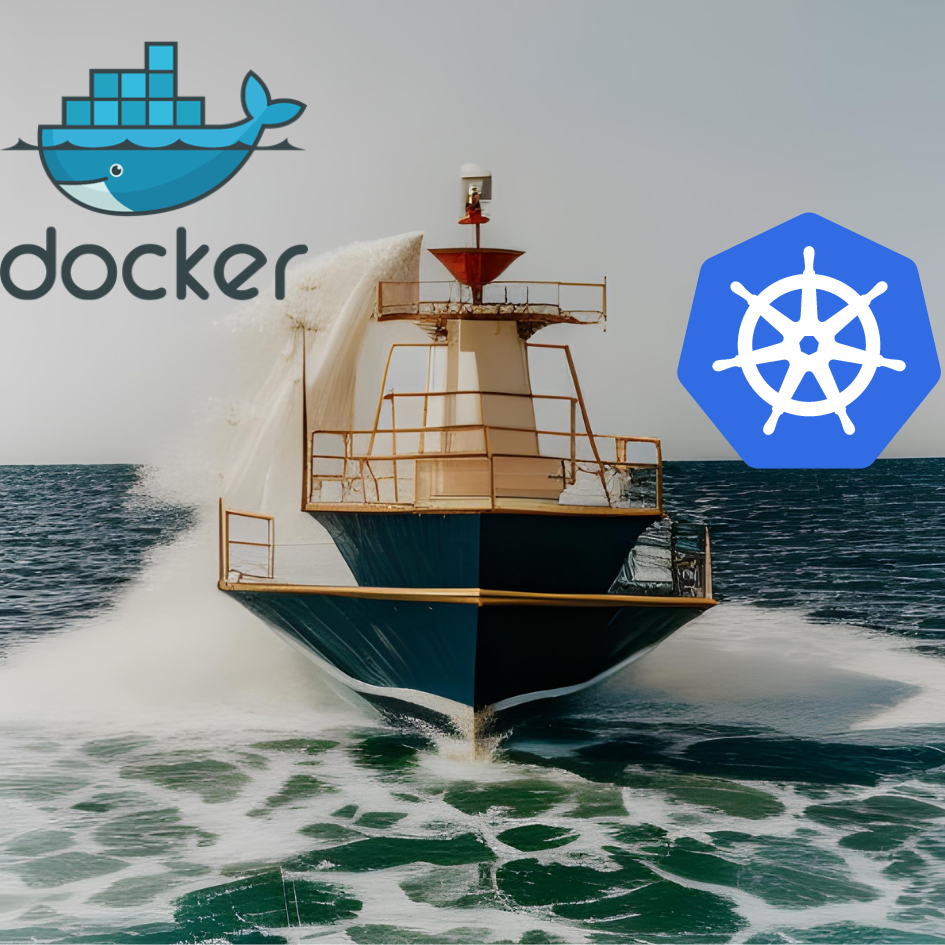
Docker is a containerization platform while the Kubernetes is a container orchestration platform. In this article, I will explain both and list features of both platforms. With the detail review of container services of Docker vs Kubernetes
What is the Docker
Docker is an open-source containerization platform that allows developers to package and deploy applications in a containerized environment. A container is a lightweight and portable package that contains all the necessary dependencies, libraries, and configuration files needed to run an application. With Docker, developers can create and manage containers, which makes it easier to develop, deploy, and run applications across different environments such as local machines, cloud infrastructure, or on-premises data centers.
Three main components of Docker:
Docker engine.
The Docker engine is the core of the Docker platform and is responsible for building, running, and managing containers.
Docker Hub
The Docker Hub is a public repository of Docker images that developers can use to store and share their container images.
Docker CLI
The Docker CLI is a command-line interface tool that developers can use to interact with the Docker engine and manage their containers.
Popularity and Usage
Docker is becoming increasingly popular in the software development industry due to its ability to simplify the deployment and management of applications. Containers provide a lightweight and efficient way to package and distribute software, and Docker’s platform makes it easy to build, deploy, and manage these containers. Open-source nature of docker and large community of developers is also making it a versatile tool for a wide range of use cases.
What is Kubernetes
Kubernetes is an open-source container orchestration platform that automates the deployment, scaling, and management of containerized applications. It was originally developed by Google and is now maintained by the Cloud Native Computing Foundation (CNCF).
In a containerized environment, applications are packaged into containers, which can be easily moved between different environments. However, managing and orchestrating large numbers of containers can be complex and time-consuming. Kubernetes simplifies this process by providing a unified platform for managing containers across different environments, including public clouds, private clouds, and on-premises data centers.
Kubernetes works by creating a cluster of nodes, which are the machines that run containers. These nodes are organized into a hierarchy of groups, known as namespaces. Each namespace is responsible for managing a specific set of resources, such as pods, services, and deployments.
Components of Kubernetes:
Pod
A pod is the smallest unit of deployment in Kubernetes and can contain one or more containers.
Service
A service is a logical abstraction that groups together a set of pods and provides a single IP address and DNS name for them.
Deployment
A deployment is a high-level construct that manages the rollout and scaling of a set of pods.
Popularity and Usage
With Kubernetes, developers can easily deploy and manage containerized applications at scale. Kubernetes provides a rich set of APIs and tools for managing containerized workloads, including automatic scaling, rolling updates, and self-healing. Kubernetes has a large and active community of developers and contributors, making it a powerful and versatile tool for modern application development and deployment.
Docker vs Kubernetes
Docker is primarily focused on building, packaging, and running containerized applications, while Kubernetes is a platform for managing and orchestrating those applications at scale.
Docker:
- Create, manage, and run containers
- Package applications into portable, lightweight containers
- Simplify application deployment and management
- Share and distribute container images through Docker Hub
- Easy to use command-line interface (CLI)
- Supports multiple platforms and programming languages
- Provides isolation between containers
- Efficient use of system resources
Kubernetes:
- Orchestrate and manage containerized applications
- Automate application deployment and scaling
- Load balancing and service discovery
- Self-healing and automatic fault tolerance
- Rolling updates and rollbacks
- Efficient use of system resources
- Supports horizontal scaling and microservices architecture
- Portable and works with multiple platforms and cloud providers
- Provides a declarative API for defining application infrastructure
- Integrates with a wide range of tools and services
In the nutshell, the conclusion is both are the beast of containerization envs, one is core of building the containers and another is core of managing the containers.