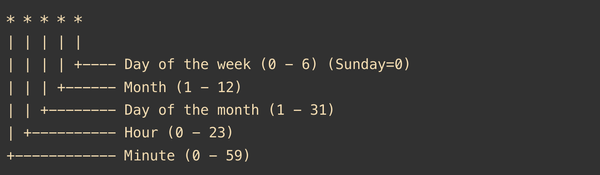Things You Should Know About macOS Catalina

The macOS Catalina is the latest version of the Mac operating system. You can now update your mac macOS Catalina by the download link provided in this post. Let us know the facts about Catalina; Named after the Santa Catalina Islands – off the coast of Long Beach, California- the operating system has a lot of features that make an upgrade worth your while.
Release Date: It was revealed during Apple’s 2019 WWDC keynote in June, it was released on October 7th, 2019.
It is compatible with:
- MacBook (2015 or newer)
- MacBook Pro (2012 or newer)
- MacBook Air (2012 or newer)
- iMac Pro (2017 or newer)
- iMac (2012 or newer)
- Mac Pro (2013 or newer)
- Mac Mini (2012 or newer)
How to upgrade
The macOS Catalina is available on the Mac App Store. You can download it here though the download is going to be several gigabits large. It might be ideal to use a stable internet connection and have enough storage on your device when upgrading. Also, be sure to upgrade at a time when you won’t be using your device. Upgrading to this new version will be absolutely free.
New features
At its core, the performance of the macOS Catalina has been increased in comparison with other versions of the OS. It has several major additional features, as well as new apps, with some revisions to some few apps too. Some of the major features include:
- Safari updates
- Enhancements of the Notes app
- Improvements to the photos app
- The iTunes app has been replaced by three apps, the Music, Apple TV, and Podcast apps
- New features for Apple mail
- A redesigned Reminders app
- Screen time for Mac
- Voice control
- Project Catalyst, which gives developers a platform for bringing iPad apps over to the Mac
- Sidecar- allows you to use an iPad as an external display.
Certainly, the new OS is aimed at improving your overall experience. However, it might be worthy to note that 32-bits apps will no longer run on this operating system. If you have any such apps, you should be cautious about upgrading to it.