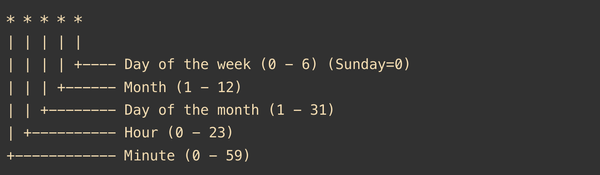Remove extra Mac files with python script
Copying files from mac to desktop, bunch of hidden files are generated. You can easily remove all extra Mac files from pendrive with python script. A small script is good enough to clean your pendrive/removable drive with extra Mac files.
Actually these are the files generated by Macintosh Operating System that are exists hidden and has same name starting from ‘._’ as original files. When you copy any file from mac to your pendrive, these files are copied with original files.
Here is a little Python script to remove extra mac files :
import os, shutil
path = raw_input("Enter your Pendrive path. e.g I:, j: ")
path = path + "\"
def remove_known_files(path):
known_files = ['.DS_Store','.TemporaryItems','.fseventsd','.Spotlight-V100','.Trashes']
new_known_files = []
files = os.listdir(path)
for f in files:
if f.startswith("._") or f in known_files:
new_known_files.append(f)
for f in new_known_files:
try:
if os.path.isdir(path+f):
shutil.rmtree(path+f)
else:
os.unlink(path+f)
except:
print "can't remove", path+f
def remove_mac_files(file_path, file_list):
real_files = []
temp_files = []
# Filter real and fake files
for f in file_list:
if f.startswith('._'):
temp_files.append(f.strip('._'))
else:
real_files.append(f)
# match real and fake file names and delete matched
for name in real_files:
if name in temp_files:
os.unlink(file_path+"\"+"._"+name)
remove_known_files(path)
drive_files = os.walk(path)
for dir_path, dirs, files in drive_files:
file_list = os.listdir((dir_path))
remove_mac_files(dir_path, file_list)
Above python script based on Python 2.7 (python 2.x) .