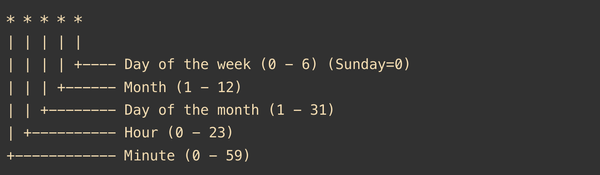How to install third party apps in android
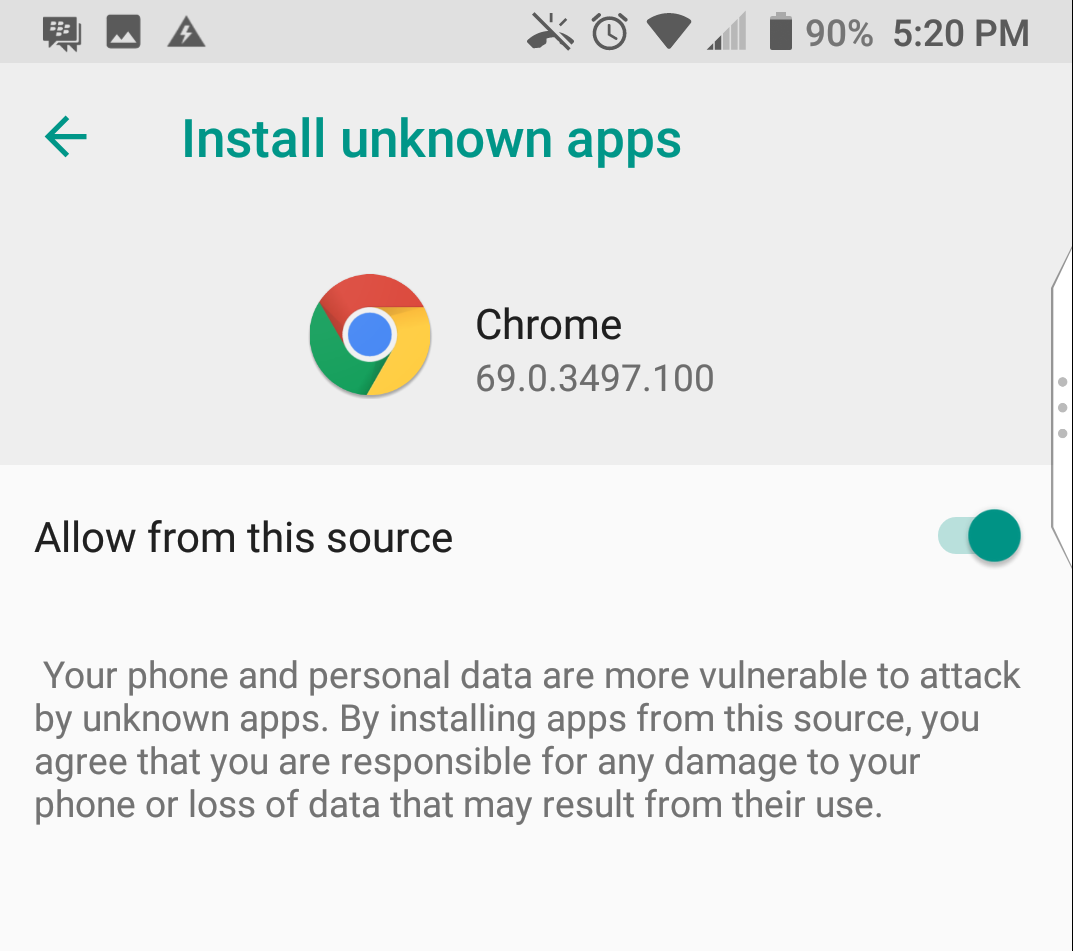
This tutorial will show you, how to install third party apps in android
Apps not downloaded from playstore are known as third party android apps. In android smartphones, you need to do an additional setting to install third party apps, that are also called apps from unknown sources.
Follow the below given steps to install any third party app.
- Go to settings of your smartphone.
- Click the Apps and Permissions tab.

- Open the Special access tab.

- Click install unknown apps tab.

- Select the browser from where you have downloaded the app.

- At last, Check the circle besides Allow from this source.

Question: What is an unknown source app?
Answer: Any app that is not downloaded from google play is called an unknown source application.