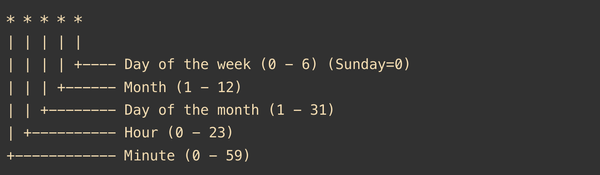How to Add Robots.txt in Django Easy Way
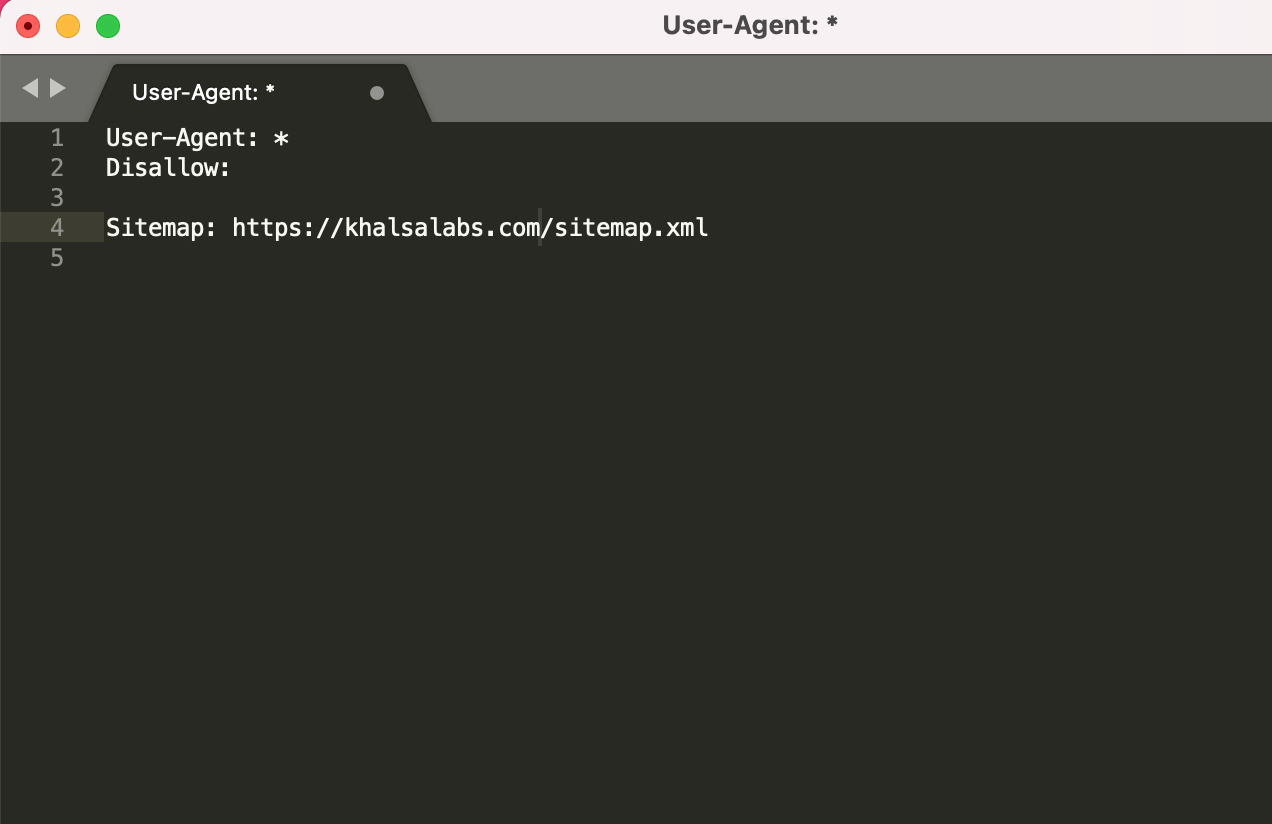
Hi Everyone, In today’s tutorial I am sharing a simple and quick way to add robots.txt file in your django project. Before diving further, you must have an idea why robots.txt is needed and what exactly a robots.txt file looks like. I will provide a sample of robots.txt file in this tutorial though.
Creating Robots app is an easy way to add robots.txt in django website
Step 1:
Create an app named robots from django shell
python manage.py startapp robots
add this app to INSTALLED_APPS in settings.py
INSTALLED_APPS = [ ..... , 'robots', ]
Step 2:
Create file name urls.py inside the robots folder (this folder will be created inside your project automatically when you create an app in step1.)
Add below lines to urls.py:
from django.urls import path
from . import views
urlpatterns = [
path('', views.robots, name='robots'),
]
Step 3:
Open view.py from robots folder and add following code (change khalsalabs.com to your website name in the following code):
from django.shortcuts import render, HttpResponse
# Create your views here.
robots_file = '''User-Agent: *
Disallow:
Sitemap: https://khalsalabs.com/sitemap.xml
'''
def robots(request):
content = robots_file
return HttpResponse(content, content_type='text/plain')
Step 4:
In your projects urls.py (urls file of main project)
Add single line in the end under urlpatterns followed by ,
path('robots.txt', include('robots.urls'))
TADA !! your are done
Now check your file at http://localhost:8000/robots.txt or http://